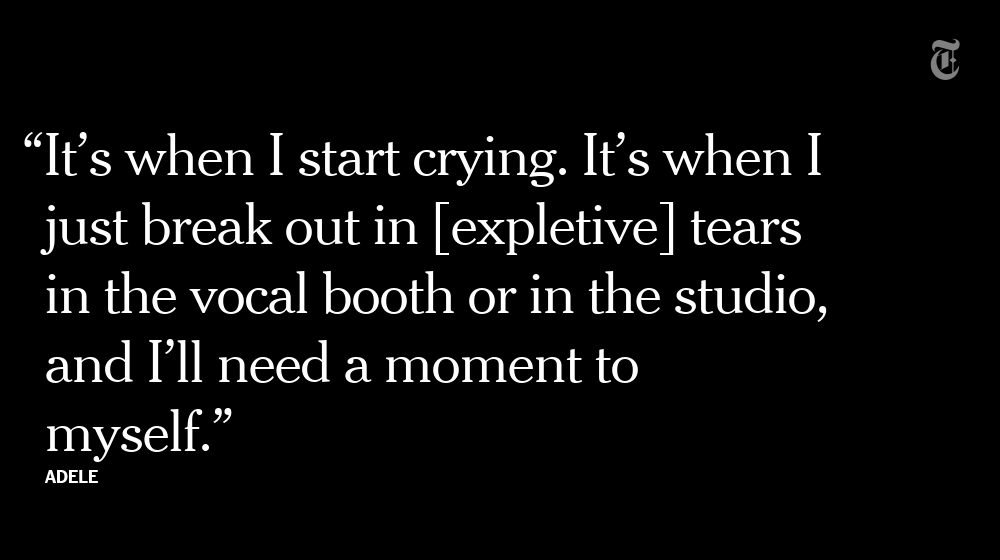Twitter is designed to push information down screens - even if you post a link once, it’s likely that most of your followers won't see it because they weren’t at their phone or computer at the time. This issue is compounded by schedule and timezone differences. You're probably wondering how you can make sure your audience can engage with your content without seeming spammy.
One way to do this is to make sure that you tweet about the episode multiple times. There is evidence suggesting this practice increases click-through traffic. The key is to reframe the content in a different way each time you tweet so that your tweets are engaging.
You’ll notice that The New York Times and our very own Podvader write multiple, reframed tweets for a single piece of content. For example, these tweets point to the same article about Adele:
Adele knows she's written a good song when she breaks out in tears http://nyti.ms/1MZ3vBZ
"Hello" doesn’t just introduce @Adele's new album, "25." In many ways, it sums it up. http://nyti.ms/1krmI34
The first tweet makes the article enticing for followers who are interested in her creative process while the second tweet is interesting for those seeking a summary or review of her latest album. You can apply this to your podcast episodes. There are many reasons why someone might want to tune in - from a specific guest or topic to a funny moment or creative element. If you understand the compelling reasons why someone might want to listen to your show, you can turn these reasons tweets that pull in different segments of your audience.
Here's how you can try this strategy today
Step 1: Review an upcoming or past episode and write 10-20 reasons why someone might like it - from a funny guest quote, to a specific topic, segment, or creative element of that episode.
Let's use this episode of Sitting Around Talking Movies as an example.
Here are the reasons why someone might want to listen to this show (this list isn't exhaustive):
They are a fan of Nate Brown
They like the show The Walking Dead and are following the Glenn subplot
They are interested in the film Spotlight
They want to keep up on the latest Oscar predictions
They are a fan of Bond films and/or Daniel Craig
SATM could pull out funny quotes, intriguing questions, and other compelling moments from the show.
Step 2: Use this list to write 3-5 different tweets
This article has great examples of reframed tweets. If you tweet the title of your show in one tweet you can reframe that as a question, pull a quotation, reference guests, or preview a creative element in future tweets. Remember - your goal is for your followers to press play on the native player or click a link.
Here are a few drafts the SATM team might explore:
#WalkingDead Debate: Is Glenn dead or alive? Listen to @natedog4th's theory [BTR episode link] #podcast
See which movies we're adding to our #Oscar predictions this week. [BTR episode link] #podcast
Will #Spectre live up to its predecessors? [BTR podcast link] #podcast
"It's an important film...it can only fail." - listen to @neilrosen's take on this week's movies [BTR podcast link] #podcast
Step 3: Choose the best link for each tweet
Each tweet should have a link to your show. You'll notice that @Podvader uses the BTR episode links when he wants a native player experience and the iTunes link when he wants people to subscribe. You have a few options:
Your BTR episode link will play natively in Twitter. Not only are these listens are reflected in your statistics but this is a great experience for the listener - they don’t have to leave their feed to enjoy your show.
Your Monday morning tradition is available now. SuperFan recap of #NFL #Week9. And then there were 3... http://tobtr.com/8059651
A link to iTunes takes them offsite but might lead them to subscribe. These plays and downloads via subscription are also tracked by our system. When a potential listener clicks the link, they are taken to the iTunes web directory or the iTunes app itself.
You can links to blog posts and articles that have the episode embedded. Embed the episode on a blog post or article if you’d like to link there. You can also link to articles of fans who have posted an embed of your episode. Here’s an example.
Step 4: Use each tweet as an experiment
Pick 2-3 specific times of the day that you'll tweet. Every few weeks, check your tweet engagement data and tweak these times. Notice how different tweet types perform. Consider link clicks, @replies, tweet expansions, and retweets depending on your goal.
Step 5: Remember to tweet about previously recorded episodes
Your episodes might contain evergreen content. You can use Twitter and Facebook to link your audience back to these episodes. For example, many BTR shows with content about Tom Brady received a bump in traffic when his name was in the news. You might have evergreen content related to holidays that are coming up again, topics that have a high level of interest in the current news cycle, or timeless shows that you'd like to boost. The tweet drafts you don't use can be repurposed in the future.